What is HTML ?
Ans:- HTML (Hyper Text Markup Language) is programing language , we can create website using Html language .
💓 Founder of HTML - Tim Berners-Lee ( First Version Written by Him in 1993 )
👉 Here we learn about HTML and how to write html code ?
Note :- First we have to open Notepad .
And enter given below programs-
First Program Of HTML
How to add Heading in our webpage :
<Html>
<Head> My Website's Heading </Head>
<H1> <B> MY First H1 Heading </B></H1>
<Title> My Website </Title>
<Text> My Name is ......</text>
</Html>
Save :- First.html
Output :-
Second Program Of Adding a link in Webpages .
<Html>
<head> Adding a link </Head>
<title> My Website </Title >
<Text> Here we learn that how to add a link in web pages </text>
<br>
< a href= "https://www.gopalsgk.in"> Gopal sir's Website </a>
</html>
Save as -: My.html
Output :-
<Html>
<head> Adding a link </Head>
<title> My Website </Title >
<Text> Here we learn that how to add a Image in web pages </text>
<br>
<Img src = "D:\image\Set as Desktop Background\Motivational WHD(9).jpg">
</html>
Save :- Third.html
Output:-
Forth Program of adding Background colour in our webpage.
<Html>
<Head> My Website's Heading </Head>
<H1> <B> MY First H1 Heading </B></H1>
<Title> My Website </Title>
<Body bgcolor= "red">
<Text> My Name is ......</text>
</Html>
Save :- Forth.html
Output :-
Next Program is Coming soon..........

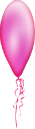









.png)
.png)

.png)

No comments:
Write CommentsPlease ask any question about gk related